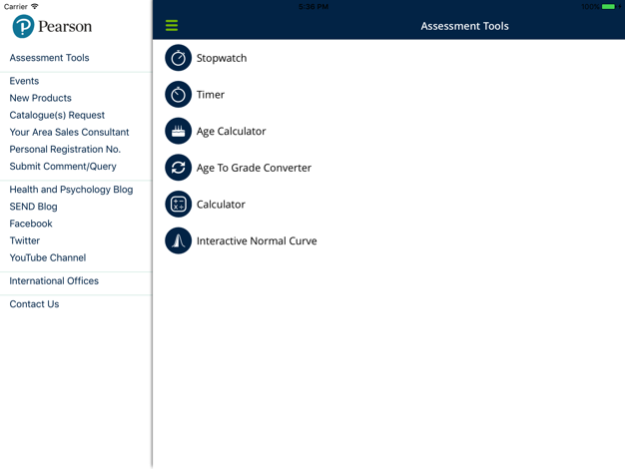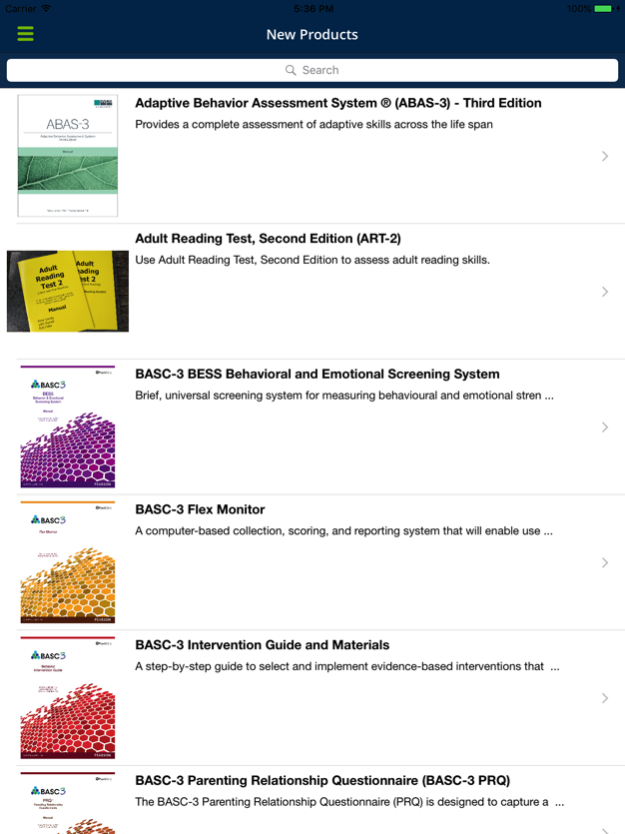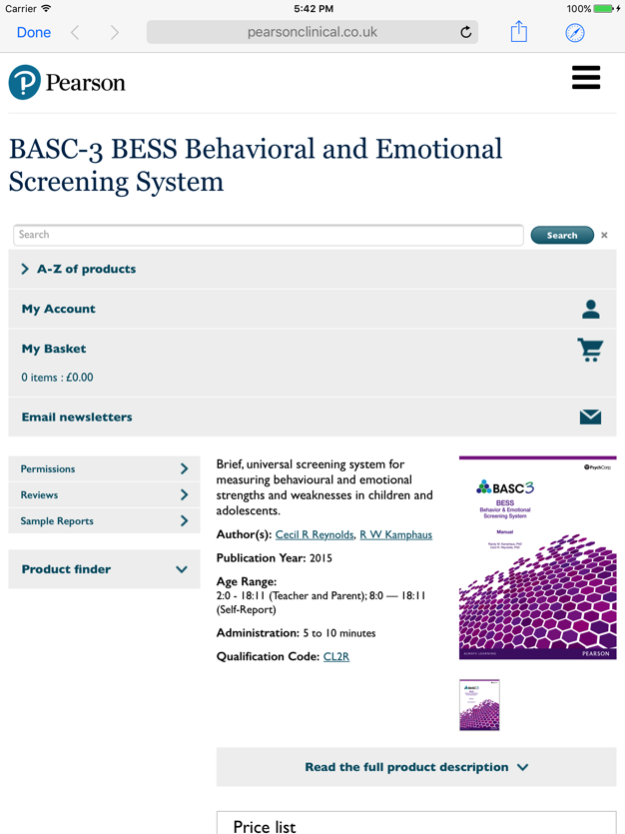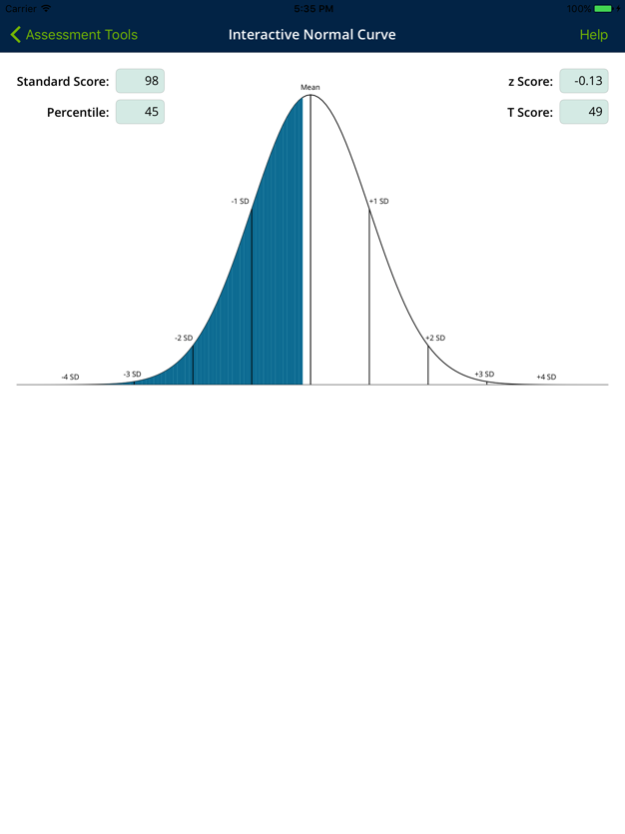Pearson Clinical UK Assessment Assistant 3.0
Free Version
Publisher Description
The Pearson UK Assessment Assistant is your little helper for when you’re administering assessments or interventions. Aimed at health and education professionals, this free app has a number of handy functions so you can concentrate on what matters most – assessing your client.
Some of the features of the Assessment Assistant:
Age To Grade Converter – Convert an age to a UK school year or US grade equivalent
Age Calculator – Work out a client's exact chronological age (years, months, days) when you’re due to administer a test.
Interactive Normal Curve – Compare percentiles and standard scores on the normal distribution curve; interactive drag feature also available.
Registration Number Reminder – Not knowing your registration number will be a thing of the past.
Stopwatch/Timer – Count down or up, set an alarm, or use the lap timer.
Area sales consultant finder – quickly contact your rep to book a free product demonstration.
Among the other functions, you will also be able to quickly request a catalogue, keep an eye on the events you can meet us at, and see our newest products.
Mar 12, 2017
Version 3.0
This app has been updated by Apple to display the Apple Watch app icon.
The app has been re-written and re-designed including:
* new look and feel to match the visual identity launched by Pearson in 2016
* new menu to make it easier to find your way around
* "New Products” are easier to navigate and are now searchable
* YouTube limited to Pearson videos and are searchable
About Pearson Clinical UK Assessment Assistant
Pearson Clinical UK Assessment Assistant is a free app for iOS published in the System Maintenance list of apps, part of System Utilities.
The company that develops Pearson Clinical UK Assessment Assistant is Pearson Education. The latest version released by its developer is 3.0.
To install Pearson Clinical UK Assessment Assistant on your iOS device, just click the green Continue To App button above to start the installation process. The app is listed on our website since 2017-03-12 and was downloaded 1 times. We have already checked if the download link is safe, however for your own protection we recommend that you scan the downloaded app with your antivirus. Your antivirus may detect the Pearson Clinical UK Assessment Assistant as malware if the download link is broken.
How to install Pearson Clinical UK Assessment Assistant on your iOS device:
- Click on the Continue To App button on our website. This will redirect you to the App Store.
- Once the Pearson Clinical UK Assessment Assistant is shown in the iTunes listing of your iOS device, you can start its download and installation. Tap on the GET button to the right of the app to start downloading it.
- If you are not logged-in the iOS appstore app, you'll be prompted for your your Apple ID and/or password.
- After Pearson Clinical UK Assessment Assistant is downloaded, you'll see an INSTALL button to the right. Tap on it to start the actual installation of the iOS app.
- Once installation is finished you can tap on the OPEN button to start it. Its icon will also be added to your device home screen.